Class diagrams
A class diagram is a diagram used in designing and modeling software to describe classes and their relationships. Class diagrams enable us to model software in a high level of abstraction and without having to look at the source code.
Classes in a class diagram correspond with classes in the source code. The diagram shows the names and attributes of the classes, connections between the classes, and sometimes also the methods of the classes.
Describing class and class attributes
First we will describe one class and its attributes. Below is the source code for a class called Person which has two class attributes name and age.
public class Person {
private String name;
private int age;
}In a class diagram, a class is represented by a rectangle with the name of the class written on top. A line below the name of the class divides the name from the list of attributes (names and types of the class variables). The attributes are written one attribute per line.
In a class diagram, class attributes are written "attributeName: attributeType". A + before the attribute name means the attribute is public, and a - means the attribute is private.
![[Person|-name:String;-age:int] [Person|-name:String;-age:int]](/static/d48bf1d9bb02ae0562bc54f09d0c349c/d76be/part4.1-classdiagram-person-name-age.png)
Describing class constructor
Below we have the source code for a constructor for our Person class. The constructor gets the name of the person as a parameter.
public class Person {
private String name;
private int age;
public Person(String initialName) {
this.name = initialName;
this.age = 0;
}
}In a class diagram, we list the constructor (and all other methods) below the attributes. A line below the attributes list separates it from the method list.
Methods are written with +/- (depending on the visibility of the method), method name, parameters, and their types. The constructor above is written +Person(initialName:String)
The parameters are written the same way class attributes are — "parameterName: parameterType".
![[person|-name:String;-age:int|+Person(initialName:String)] [person|-name:String;-age:int|+Person(initialName:String)]](/static/2f5de848da00fe36da2f8fb405a31967/8ff5a/part4.1-classdiagram-person-name-age-constructor.png)
Describing class methods
Below we have added a method printPerson() which returns void to the Person class.
public class Person {
private String name;
private int age;
public Person(String initialName) {
this.name = initialName;
this.age = 0;
}
public void printPerson() {
System.out.println(this.name + ", age " + this.age + " years");
}
}In a class diagram, we list all class methods including the constructors; constructors are listed first and then all class methods. We also write the return type of a method in the class diagram.
![[Person|-name:String;-age:int|+Person(initialName:String);+printPerson():void] [Person|-name:String;-age:int|+Person(initialName:String);+printPerson():void]](/static/215eec54786bd7d3a2e70d1e54ec9e09/8ff5a/part4.1-classdiagram-person-name-age-constructor-print.png)
Below we have added the method getName to the Person class which returns the name of the Person.
public class Person {
private String name;
private int age;
public Person(String initialName) {
this.name = initialName;
this.age = 0;
}
public void printPerson() {
System.out.println(this.name + ", age " + this.age + " years");
}
public String getName() {
return this.name;
}
}![[Person|-name:String;-age:int|+Person(initialName:String);+printPerson():void;+getName():String] [Person|-name:String;-age:int|+Person(initialName:String);+printPerson():void;+getName():String]](/static/a3672305b4b34e5d6d5d28b4c85fd7e6/8ff5a/part11.1-classdiagram-person-age-name-constructor-print-getName.png)
Connections between classes
In a class diagram, the connections between classes are shown as arrows. The arrows also show the direction of the connection.
Below we have a class Book.
public class Book {
private String name;
private String publisher;
// constructors and methods
}![[Book|-name:String;-publisher:String] [Book|-name:String;-publisher:String]](/static/a98e907f91d0ff7cf8eb8211fac9af4b/69538/part11.1-classdiagram-book-name-and-publisher.png)
If we add a variable author, type of which is Person, in the source code the variable is declared like all other class variables.
public class Book {
private String name;
private String publisher;
private Person author;
// constructors and methods
}In a class diagram variables which refer to other objects are not written with the rest of the class attributes, but are shown as connections between the classes. In the class diagram below we have the classes Person and Book, and the connection between them.
![[Person|-name:String;-age:int|+Person(initialName:String);+printPerson():void;+getName():String][Book|-name:String;-publisher:String][Book]-author->[Person] [Person|-name:String;-age:int|+Person(initialName:String);+printPerson():void;+getName():String][Book|-name:String;-publisher:String][Book]-author->[Person]](/static/ac80fd95fffabd2071ba05f12908f473/a4078/part11.1-classdiagram-book-name-and-publisher-and-author.png)
The arrow shows the direction of the connection. The connection above shows that a Book knows its author but a Person does not know about books they are the author of. We can also add a label to the arrow to describe the connection. In the above diagram the arrow has an accompanying label telling us that a Book has an author.
If a book has multiple authors, the authors are saved to a list.
public class Book {
private String name;
private String publisher;
private ArrayList<Person> authors;
// constructors and methods
}In a class diagram, this situation is described by adding a star to the end of the arrow showing the connection between the classes. The star tells us that a book can have between 0 and unlimited number of authors. Below we have not amended the label to describe the multiplicity of the connection, but it would be a good idea for the sake of clarity.
![[Person|-name:String;-age:int|+Person(initialName:String);+printPerson():void;+getName():String][Book|-name:String;-publisher:String][Book]-*->[Person] [Person|-name:String;-age:int|+Person(initialName:String);+printPerson():void;+getName():String][Book|-name:String;-publisher:String][Book]-*->[Person]](/static/06d6d57af5c9a2f840190279e36abc1a/a4078/part11.1-classdiagram-book-name-and-publisher-and-authors.png)
Class methods are described just like we did before. Below we have added methods getAuthors and addAuthor to the Book class.
public class Book {
private String name;
private String publisher;
private ArrayList<Person> authors;
// constructor
public ArrayList<Person> getAuthors() {
return this.authors;
}
public void addAuthor(Person author) {
this.authors.add(author);
}
}![[Person|-name:String;-age:int|+Person(initialName:String);+printPerson():void;+getName():String][Book|-name:String;-publisher:String|+getAuthors():ArrayList;+addAuthor(author:Person)][Book]-*->[Person] [Person|-name:String;-age:int|+Person(initialName:String);+printPerson():void;+getName():String][Book|-name:String;-publisher:String|+getAuthors():ArrayList;+addAuthor(author:Person)][Book]-*->[Person]](/static/c2bb881cb6bd26924121044b7f4ab78c/508ef/part11.1-classdiagram-book-name-and-publisher-and-authors-and-methods.png)
We could add the type of the elements in the ArrayList ArrayList<Person> and a label describing the connection "authors" to the class diagram above.
If there is no arrowhead in a connection, both classes know about each other. Below is an example where a book knows about its author and a person knows about a book they have written.
![[Person|-name:String;-age:int|+Person(initialName:String);+printPerson():void;+getName():String][Book|-name:String;-publisher:String|+getAuthors():ArrayList;+addAuthor(author:Person)][Book]-*[Person] [Person|-name:String;-age:int|+Person(initialName:String);+printPerson():void;+getName():String][Book|-name:String;-publisher:String|+getAuthors():ArrayList;+addAuthor(author:Person)][Book]-*[Person]](/static/a20c65ebd60567175c0e7c92b031e031/508ef/part11.1-classdiagram-book-person-bidirectional.png)
public class Person {
private String name;
private int age;
private Book book;
// ...
}public class Book {
private String name;
private String publisher;
private ArrayList<Person> authors;
// ..
}As you can see, by default — if there is no star on the connection — the connection is singular. The classes above are interesting, because a Person can only have one book.
If a person can have multiple books and a book can have multiple authors, we add a star to both ends of the connection:
![[Person|-name:String;-age:int|+Person(initialName:String);+printPerson():void;+getName():String][Book|-name:String;-publisher:String|+getAuthors():ArrayList;+addAuthor(author:Person)][Book]*-*[Person] [Person|-name:String;-age:int|+Person(initialName:String);+printPerson():void;+getName():String][Book|-name:String;-publisher:String|+getAuthors():ArrayList;+addAuthor(author:Person)][Book]*-*[Person]](/static/8b665c3efb781ae947114b2a10d796da/508ef/part11.1-classdiagram-book-person-bidirectional-many-to-many.png)
Now the person class would be as follows:
import java.util.ArrayList;
public class Person {
private String name;
private int age;
private ArrayList<Book> books;
// ...
}Describing inheritance
In a class diagram inheritance is described by an arrow with a triangle head. The triangle points to the class being inherited from. In the below example the Engine inherits the class Part.
![[Part|-id:String;-manufacturer:String;-description:String][Engine|-type:String][Part]^-[Engine] [Part|-id:String;-manufacturer:String;-description:String][Engine|-type:String][Part]^-[Engine]](/static/6ddb1e56e326b33318cc67e5aa33b0c1/4dcb9/part11.1-classdiagram-engine-inherits-part.png)
In the below example the class diagram describes the classes from the Product warehouse exercise. The ProductWarehouseWithHistory class inherits the ProductWarehouse class, which, in turn, inherits the Warehouse class. ChangeHistory is a separate class connected to the ProductWarehouse. ProductWarehouseWithHistory knows about the ChangeHistory but the ChangeHistory does not know about the ProductWarehouseWithHistory.
![[Warehouse|-capacity:double;-balance:double|+Warehouse(capacity:double);+getBalance():double;+getCapacity():double;+howMuchSpaceLeft():double;+addToWarehouse(amount:double):void;+takeFromWarehouse(amount:double):double;+toString():String][ProductWarehouse|-name:String|+ProductWarehouse(name:String، capacity:double);+getName():String;+setName(name:String):String;+toString():String][ChangeHistory|-states:ArrayList|+ChangeHistory();+add(status:double);+clear():void;...][ProductWarehouseWithHistory||+ProductWarehouseWithHistory(name:String، capacity:double، initialBalance:double);+history():String;+printAnalysis():void;+addToWarehouse(amount:double);+takeFromWarehouse(amount:double):double][Warehouse]^-[ProductWarehouse][ProductWarehouse]^-[ProductWarehouseWithHistory][ChangeHistory]<-[ProductWarehouseWithHistory] [Warehouse|-capacity:double;-balance:double|+Warehouse(capacity:double);+getBalance():double;+getCapacity():double;+howMuchSpaceLeft():double;+addToWarehouse(amount:double):void;+takeFromWarehouse(amount:double):double;+toString():String][ProductWarehouse|-name:String|+ProductWarehouse(name:String، capacity:double);+getName():String;+setName(name:String):String;+toString():String][ChangeHistory|-states:ArrayList|+ChangeHistory();+add(status:double);+clear():void;...][ProductWarehouseWithHistory||+ProductWarehouseWithHistory(name:String، capacity:double، initialBalance:double);+history():String;+printAnalysis():void;+addToWarehouse(amount:double);+takeFromWarehouse(amount:double):double][Warehouse]^-[ProductWarehouse][ProductWarehouse]^-[ProductWarehouseWithHistory][ChangeHistory]<-[ProductWarehouseWithHistory]](/static/c16eee8469defdd71f61f22c7e12ec2c/99272/part11.1-classdiagram-productWarehouseWithHistory.png)
Inheritance of abstract classes is described almost the same way as regular classes. However we add the description <<abstract>> above the name of the class. The name of the class and its abstract methods are also written in cursive.
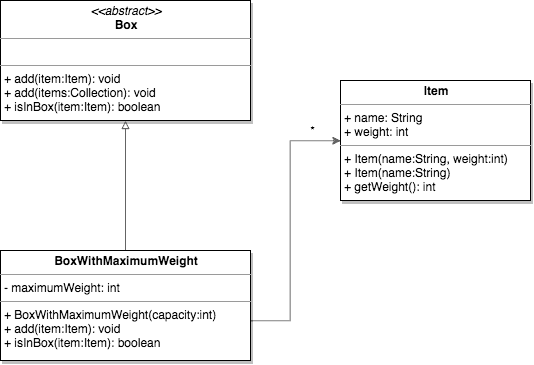
Describing interfaces
In class diagrams, interfaces are written <<interface>> NameOfTheInterface. Below we describe an interface Readable.
public interface Readable {
}![[<<interface>> Readable] [<<interface>> Readable]](/static/1fafa657c1965afe4d181c782b458fc3/0af15/part11.1-classdiagram-interface-readable.png)
Methods are described just like they are for a class.
Implementing an interface is shown as a dashed arrow with a triangle arrowhead. Below, we describe a situation where Book implements interface Readable.
![[<<interface>> Readable][Book]-.-^[<<interface>> Readable] [<<interface>> Readable][Book]-.-^[<<interface>> Readable]](/static/a00a51d41476ce82523cb299fe66e450/24c7e/part11.1-classdiagram-book-implements-readable.png)
Log in to view the quiz
Remember to check your points from the ball on the bottom-right corner of the material!