Handling collections as streams
Let's get to know collections, such as lists, as streams of values. Stream is a way of going through a collection of data such that the programmer determines the operation to be performed on each value. No record is kept of the index or the variable being processed at any given time.
With streams, the programmer defines a sequence of events that is executed for each value in a collection. An event chain may include dumping some of the values, converting values from one form to another, or calculations. A stream does not change the values in the original data collection, but merely processes them. If you want to retain the transformations, they need to be compiled into another data collection.
Let's begin to understand the usage of streams through a concrete example. Consider the following problem:
Write a program that reads input from a user and prints statistics about those inputs. When the user enters the string "end", the reading is stopped. Other inputs are numbers in string format. When you stop reading inputs, the program prints the number of positive integers divisible by three, and the average of all values.
// We initialise the scanner and the list into which the input is read
Scanner scanner = new Scanner(System.in);
List<String> inputs = new ArrayList<>();
// reading inputs
while (true) {
String row = scanner.nextLine();
if (row.equals("end")) {
break;
}
inputs.add(row);
}
// counting the number of values divisible by three
long numbersDivisibleByThree = inputs.stream()
.mapToInt(s -> Integer.valueOf(s))
.filter(number -> number % 3 == 0)
.count();
// working out the average
double average = inputs.stream()
.mapToInt(s -> Integer.valueOf(s))
.average()
.getAsDouble();
// printing out the statistics
System.out.println("Divisible by three " + numbersDivisibleByThree);
System.out.println("Average number: " + average);Let's take a closer look at the part of the program above where the inputs are dealt as streams.
// counting the number of values divisible by three
long numbersDivisibleByThree = inputs.stream()
.mapToInt(s -> Integer.valueOf(s))
.filter(number -> number % 3 == 0)
.count();stream() method. The string values are then converted ("mapped") to integer form using the stream's mapToInt(value -> conversion) method. The conversion is implemented by the valueOf method of the Integer class, which we've used in the past. We then use the filter (value -> filter condition) method to filter out only those numbers that are divisible by three for further processing. Finally, we call the stream's count() method, which counts the number of elements in the stream and returns it as a long type variable.Let's now look at the part of the program that calculates the average of the list elements.
// working out the average
double average = inputs.stream()
.mapToInt(s -> Integer.valueOf(s))
.average()
.getAsDouble();mapToInt method called on it. A stream of integers has an average method that returns an OptionalDouble-type object. The object has getAsDouble() method that returns the average of the list values as a double type variable.A brief summary of the stream methods we've encountered so far.
| Purpose and method | Assumptions |
|---|---|
Stream formation: stream()
|
The method is called on collection that implements the Collection interface, such as an ArrayList Object. Something is done on the created stream. |
Converting a stream into an integer stream: mapToInt(value -> another)
|
The stream transforms into one containing integers. A stream containing strings can be converted using, for instance, the valueOf method of the Integer class. Something is done with the stream containing integers. |
Filtering values:
filter(value -> filter condition)
|
The elements that do not satisfy the filter condition are removed from the string.
On the right side of the arrow is a statement that returns a boolean.
If the boolean is true, the element is accepted into the stream. If the boolean evaluates to false, the value is not accepted into the stream. Something is done with the filtered values.
|
Calculating the average: average()
|
Returns a OptionalDouble-type object that has a method getAsDouble() that returns a value of type double. Calling the method average() works on streams that contain integers - they can be created with the mapToInt method.
|
Counting the number of elements in a stream: count()
|
Returns the number of elements in a stream as a long-type value.
|
Lambda Expressions
Stream values are handled by methods related to streams. Methods that handle values get a function as a parameter that determines what is done with each element. What the function does is specific to the method in question. For instance, the filter method used for filtering elements is provided a function which returns a boolean true or false, depending on whether to keep the value in the stream or not. The mapToInt method used for transformation is, on the other hand, provided a function which converts the value to an integer, and so on.
Why are the functions written in the form value -> value > 5?
The expression above, i.e., a lambda expression, is shorthand provided by Java for anonymous methods that do not have an "owner", i.e., they are not part of a class or an interface. The function contains both the parameter definition and the function body. The same function can be written in several different ways. See below.
// original
*stream*.filter(value -> value > 5).*furtherAction*
// is the same as
*stream*.filter((Integer value) -> {
if (value > 5) {
return true;
}
return false;
}).*furtherAction*The same can be written explicitly so that a static method is defined in the program, which gets used within the function passed to the stream as a parameter.
public class Screeners {
public static boolean greaterThanFive(int value) {
return value > 5;
}
}// original
*stream*.filter(value -> value > 5).*furtherAction*
// is the same as
*stream*.filter(value -> Screeners.greaterThanFive(value)).*furtherAction*The function can also be passed directly as a parameter. The syntax found below Screeners::greaterThanFive is saying: "use the static greaterThanFive method that's in the Screeners class".
// is the same as
*stream*.filter(Screeners::greaterThanFive).*furtherAction*Functions that handle stream elements cannot change values of variables outside of the function. This has to do with how static methods behave - during a method call, there is no access to any variables outside of the method. With functions, the values of variables outside the function can be read, assuming that those values of those variables do not change in the program.
The program below demonstrates the situation in which a function attempts to make use of a variable outside the function. It doesn't work.
// initializing a scanner and a list to which values are read
Scanner scanner = new Scanner(System.in);
List<String> inputs = new ArrayList<>()
// reading inputs
while (true) {
String row = scanner.nextLine();
if (row.equals("end")) {
break;
}
inputs.add(row);
}
int numberOfMappedValues = 0;
// determining the number of values divisible by three
long numbersDivisibleByThree = inputs.stream()
.mapToInt(s -> {
// variables declared outside of an anonymous function cannot be used, so this won't work
numberOfMappedValues++;
return Integer.valueOf(s);
}).filter(value -> value % 3 == 0)
.count();Stream Methods
Stream methods can be roughly divided into two categories: (1) intermediate operations intended for processing elements and (2) terminal operations that end the processing of elements. Both of the filter and mapToInt methods shown in the previous example are intermediate operations. Intermediate operations return a value that can be further processed - you could, in practice, have an infinite number of intermediate operations chained sequentially (& separated by a dot). On the other hand, the average method seen in the previous example is a terminal operation. A terminal operation returns a value to be processed, which is formed from, for instance, stream elements.
The figure below illustrates how a stream works. The starting point (1) is a list with values. When the stream() method is called on a list, (2) a stream of list values is created. The values are then dealt with individually. The stream values can be (3) filtered by the filter method, which removes values that fail to meet the condition from the stream. The stream's map method (4) can be used to map values in a stream from one form to another. The collect method (5) collects the values in a stream into a collection provided to it, such as a list.
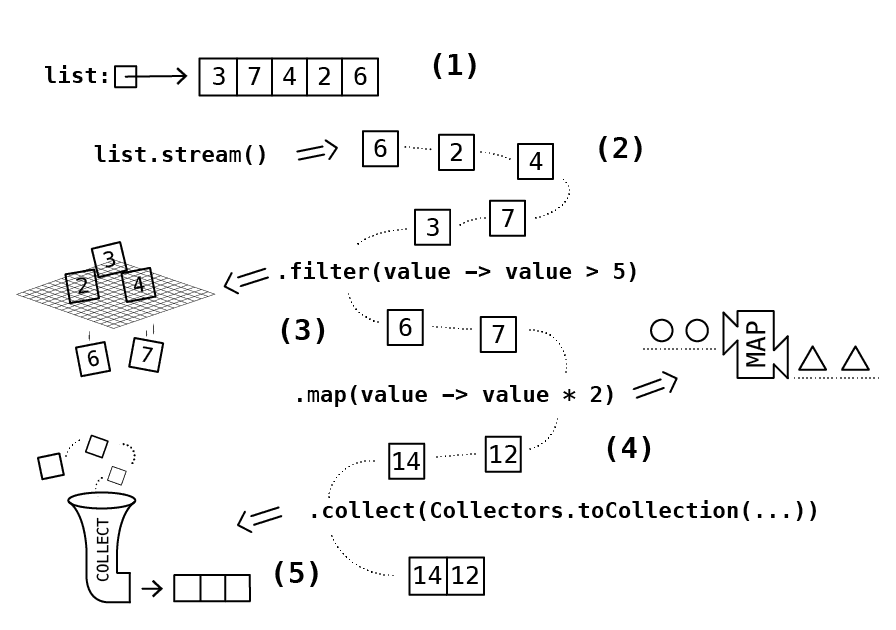
Underneath is a program of the example depicted in the image above. In this example stream, a new ArrayList list is created to which values are added. This is done in the last line .collect(Collectors.toCollection(ArrayList::new));.
List<Integer> list = new ArrayList<>();
list.add(3);
list.add(7);
list.add(4);
list.add(2);
list.add(6);
ArrayList<Integer> values = list.stream()
.filter(value -> value > 5)
.map(value -> value * 2)
.collect(Collectors.toCollection(ArrayList::new));Terminal Operations
Let's take a look at four terminal operations: the count method for counting the number of values on a list, the forEach method for going a through list values, the collect method for gathering the list values into a data structure, and the reduce method for combining the list items.
The count method informs us of the number of values in the stream as a long-type variable.
List<Integer> values = new ArrayList<>();
values.add(3);
values.add(2);
values.add(17);
values.add(6);
values.add(8);
System.out.println("Values: " + values.stream().count());Values: 5
The forEach method defines what is done to each list value and terminates the stream processing. In the example below, we first create a list of numbers, after which we only print the numbers that are divisible by two.
List<Integer> values = new ArrayList<>();
values.add(3);
values.add(2);
values.add(17);
values.add(6);
values.add(8);
values.stream()
.filter(value -> value % 2 == 0)
.forEach(value -> System.out.println(value));2 6 8
collect method to collect stream values into another collection. The example below creates a new list containing only positive values. The collect method is given as a parameter to the Collectors object to which the stream values are collected - for example, calling Collectors.toCollection(ArrayList::new) creates a new ArrayList object that holds the collected values.List<Integer> values = new ArrayList<>();
values.add(3);
values.add(2);
values.add(-17);
values.add(-6);
values.add(8);
ArrayList<Integer> positives = values.stream()
.filter(value -> value > 0)
.collect(Collectors.toCollection(ArrayList::new));
positives.stream()
.forEach(value -> System.out.println(value));3 2 8
Log in to view the quiz
The reduce method is useful when you want to combine stream elements to some other form. The parameters accepted by the method have the following format: reduce(*initialState*, (*previous*, *object*) -> *actions on the object*).
As an example, you can calculate the sum of an integer list using the reduce method as follows.
ArrayList<Integer> values = new ArrayList<>();
values.add(7);
values.add(3);
values.add(2);
values.add(1);
int sum = values.stream()
.reduce(0, (previousSum, value) -> previousSum + value);
System.out.println(sum);13
In the same way, we can form a combined row-separated string from a list of strings.
ArrayList<String> words = new ArrayList<>();
words.add("First");
words.add("Second");
words.add("Third");
words.add("Fourth");
String combined = words.stream()
.reduce("", (previousString, word) -> previousString + word + "\n");
System.out.println(combined);First Second Third Fourth
Intermediate Operations
Intermediate stream operations are methods that return a stream. Since the value returned is a stream, we can call intermediate operations sequentially. Typical intermediate operations include converting a value from one form to another using map and its more specific form mapToInt used for converting a stream to an integer stream. Other ones include filtering values with filter, identifying unique values with distinct, and arranging values with sorted (if possible).
Let's look at these methods in action through a few problems. Say we have the following Person class.
public class Person {
private String firstName;
private String lastName;
private int birthYear;
public Person(String firstName, String lastName, int birthYear) {
this.firstName = firstName;
this.lastName = lastName;
this.birthYear = birthYear;
}
public String getFirstName() {
return this.firstName;
}
public String getLastName() {
return this.lastName;
}
public int getBirthYear() {
return this.birthYear;
}
}Problem 1: You'll receive a list of persons. Print the number of persons born before the year 1970.
We'll use the filter method for filtering through only those persons who were born before the year 1970. We then count their number using the method count.
// suppose we have a list of persons
// ArrayList<Person> persons = new ArrayList<>();
long count = persons.stream()
.filter(person -> person.getBirthYear() < 1970)
.count();
System.out.println("Count: " + count);Problem 2: You'll receive a list of persons. How many persons' first names start with the letter "A"?
Let's use the filter-method to narrow down the persons to those whose first name starts with the letter "A". Afterwards, we'll calculate the number of persons with the count-method.
// suppose we have a list of persons
// ArrayList<Person> persons = new ArrayList<>();
long count = persons.stream()
.filter(person -> person.getFirstName().startsWith("A"))
.count();
System.out.println("Count: " + count);Problem 3: You'll receive a list of persons. Print the number of unique first names in alphabetical order
First we'll use the map method to change a stream containing person objects into a stream containing first names. After that we'll call the distinct-method, that returns a stream that only contains unique values. Next, we call the method sorted, which sorts the strings. Finally, we call the method forEach, that is used to print the strings.
// suppose we have a list of persons
// ArrayList<Person> persons = new ArrayList<>();
persons.stream()
.map(person -> person.getFirstName())
.distinct()
.sorted()
.forEach(name -> System.out.println(name));The distinct-method described above uses the equals-method that is in all objects for comparing whether two strings are the same. The sorted-method on the other hand is able to sort objects that contain some kind of order — examples of this kind of objects are for example numbers and strings.
Objects and Stream
Handling objects using stream methods is natural. Each stream method that deals with the stream's values also enables you to call methods related to values. Let's look at an example where we have books with authors. The classes Person and Book are provided below.
public class Person {
private String name;
private int birthYear;
public Person(String name, int birthYear) {
this.name = name;
this.birthYear = birthYear;
}
public String getName() {
return this.name;
}
public int getBirthYear() {
return this.birthYear;
}
public String toString() {
return this.name + " (" + this.birthYear + ")";
}
}public class Book {
private Person author;
private String name;
private int pages;
public Book(Person author, String name, int pages) {
this.author = author;
this.name = name;
this.pages = pages;
}
public Person getAuthor() {
return this.author;
}
public String getName() {
return this.name;
}
public int getPages() {
return this.pages;
}
}Say we have a list of books. Calculating the average of the authors' birth years can be done using stream methods in a way that feels natural. First, we convert the stream of books to a stream of persons, and then we convert the stream of person to a stream of birth years. Finally, we ask the (integer) stream for an average.
// let's assume that we have a list of books
// List<Book> books = new ArrayList<>();
double average = books.stream()
.map(book -> book.getAuthor())
.mapToInt(author -> author.getBirthYear())
.average()
.getAsDouble();
System.out.println("Average of the authors' birth years: " + average);
// the mapping of a book to an author could also be done with a single map call
// double average = books.stream()
// .mapToInt(book -> book.getAuthor().getBirthYear())
// ...Similarly, the names of the authors of books with the word "Potter" in their titles are outputted the following way.
// let's assume that we have a list of books
// List<Book> books = new ArrayList<>();
books.stream()
.filter(book -> book.getName().contains("Potter"))
.map(book -> book.getAuthor())
.forEach(author -> System.out.println(author));Streams can also be used to build more complex string representations. In the example below, we print "Author Name: Book" pairs arranged in alphabetical order.
// let's assume that we have a list of books at our disposal
// ArrayList<Book> books = new ArrayList<>();
books.stream()
.map(book -> book.getAuthor().getName() + ": " + book.getName())
.sorted()
.forEach(name -> System.out.println(name));Files and Streams
Streams are also very handy in handling files. The file is read in stream form using Java's ready-made Files class. The lines method in the files class allows you to create an input stream from a file, allowing you to process the rows one by one. The lines method gets a path as its parameter, which is created using the get method in the Paths class. The get method is provided a string describing the file path.
The example below reads all the lines in "file.txt" and adds them to the list.
List<String> rows = new ArrayList<>();
try {
Files.lines(Paths.get("file.txt")).forEach(row -> rows.add(row));
} catch (Exception e) {
System.out.println("Error: " + e.getMessage());
}
// do something with the read linesIf the file is both found and read successfully, the lines of the "file.txt" file will be in the rows list variable at the end of the program. However, if a file cannot be found or read, an error message will be displayed. Below is one possibility:
Error: file.txt (No such file or directory)
Stream methods make the reading of files that are of predefined format relatively straightforward. Let's look at a scenario where a file contains some personal information. Details of each person is on their own line: first the person's name, then a semicolon, and finally the person's birth year. The file format is as follows:
Kaarlo Juho Ståhlberg; 1865 Lauri Kristian Relander; 1883 Pehr Evind Svinhufvud; 1861 Kyösti Kallio; 1873 Risto Heikki Ryti; 1889 Carl Gustaf Emil Mannerheim; 1867 Juho Kusti Paasikivi; 1870 Urho Kaleva Kekkonen; 1900 Mauno Henrik Koivisto; 1923 Martti Oiva Kalevi Ahtisaari; 1937 Tarja Kaarina Halonen; 1943 Sauli Väinämö Niinistö; 1948
Let's assume that the file is named presidents.txt. Reading the details of the persons happens as follows:
List<Person> presidents = new ArrayList<>();
try {
// reading the "presidents.txt" file line by line
Files.lines(Paths.get("presidents.txt"))
// splitting the row into parts on the ";" character
.map(row -> row.split(";"))
// deleting the split rows that have less than two parts (we want the rows to always contain both the name and the birth year)
.filter(parts -> parts.length >= 2)
// creating persons from the parts
.map(parts -> new Person(parts[0], Integer.valueOf(parts[1])))
// and finally add the persons to the list
.forEach(person -> presidents.add(person));
} catch (Exception e) {
System.out.println("Error: " + e.getMessage());
}
// now the presidents are on the list as person objectsRemember to check your points from the ball on the bottom-right corner of the material!